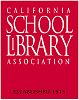Frequently Asked Questions:
1. How does this online learning program work? This is a self-discovery program which encourages participants to take control of their own learning and to utilize their lifelong learning skills through exploration and play. CSLA members and colleagues are encouraged to work together and share with each other their discoveries, techniques, and "how to's" both in person and through their blogs. This course is web-based and not tied to any particular computer. In fact, you may want to work at home or at a public library if your school Internet filtering software blocks too many blog or multimedia sites. Or, if you need higher speed Internet access.
2. Is this program open to all CSLA members or just some? This program is open to all CSLA Members and their colleagues. CSLA member participants who complete the entire course will receive special recognition. If you are not yet a member of CSLA, you are welcome to participate. Better yet, we invite you to join CSLA.
Are you from "out-of-state" but want to join in on California's 2.0 fun? You are welcome to register as a non-member, but unless you also join the California School Library Association, our CSLA 2.0 Team will not be able to provide recognition or individual attention such as "cheering" and other comments as you work your way through the 9-week course. See also "2.0 Partners."
3. How long do I have to complete the program? The 9-week program will remain online throughout the 2011-2012 school year. You are expected to work on an exercise each week. However, you may work ahead or take a week off here and there. It is up to you! This course is web based and not tied to your computer at work. We will keep the course online through the school year so you can invite your colleagues to take the course and you can cheer them along. Our goal is to move all educators into the 21st century.
4. How do I track my progress for the 23 Things? You will be asked to make a log (a "blog") to track your progress. Please use your blog to write your reactions to the lessons and add any ideas you may have on how to use web 2.0 tools for yourself and your school. This is YOUR time to experiment, have fun, and learn at your own pace. Web 2.0 is here....and now, so are we! To the right, see a list of blogs of participants.
Recommended way to track: Include WEEK # and THING # in the heading of each post. It will help you and the CSLA 2.0 Team track your progress. It is also real helpful when you want to refer back or add something new on a specific topic or tool.
5. Can we get Continuing Education credits for the course? Yes! Fresno Pacific University offers (2) continuing education credits for this program. If you register for C.E. units, you will need to complete The 23 Things, the Discovery Exercises, and get ideas from the Curriculum Connections wiki.
The Fresno Pacific University Center for Professional Development offers professional development courses that are designed for students who have baccalaureate degrees and appropriate teaching credentials. These courses are post-Baccalaureate, professional development units that are not part of a degree program, but are designed in collaboration with school districts to meet specific staff development needs. Students should seek approval of appropriate district or college officials before enrolling in these courses to satisfy any degree, state credential, or local school district requirements. The FPU transcript legend reads as follows for workshops: "University credit offered through the Center for Professional Development for workshops and conferences."
Course # is IND 1150. Cost is $230.00 for two units of credit. Participants can register for these units. Students are expected to spend a minimum of 36 hours on the course over a 9 week period. This averages 2-4 hours/week and will vary depending on student level of web 2.0 experience and interest.
Tips for signing up for these units:
A) AFTER you register with CSLA, get your credit card handy and go to Fresno Pacific's website.
- Under the heading “Professional Development Workshops,” click on the link that says “Register online” (this will open another window.)
- Fill in your information and at the bottom, use the pull down menu and select “School Library Learning 2.0”
C) You will receive further instructions regarding what needs to be done to verify your work towards these units (this additional work will be completed online via Moodle, an online course management system).
D) Fresno Pacific will mail you a letter verifying that you have completed these (2) units. If you need an official transcript, you may request one by mailing in the form (with a fee) found at: www.fresno.edu/registrar/transcripts/.
Further questions about these units should be directed to Liz Dodds at liz.dodds@gmail.com . Questions about the online registration should be directed to Fresno Pacific Center for Professional Development at 559-453-2043 or 800-372-5505.
6. What are "Curriculum connections"? Curriculum connections are the ideas that participants develop throughout the course. We ask everyone to think of ways to use each of these 2.0 tools in their own library and classroom. We are especially looking for ways to create dynamic collaborations with teacher librarians and classroom teachers. We have created a curriculum wiki. At the end of the course, you will have a lot of ideas to use and share.
7. WEEK 7 is Wiki Week. We have created a California 2.0 Curriculum Connections wiki especially for you, so when you learn a new 2.0 application and use it in a special way for your school library or a classroom collaboration, you can add and share that "2.0 Best Practice." Participants are welcome to contribute to the wiki as they move through the 9-week course, or can wait until WEEK 7. It is your choice. Just "copy and paste" your applications into the wiki. The magic password is "library."
8. Are training classes offered to show CSLA members how to do this? No, this is a self-directed learning program. We will provide helpful hints, encouraging words, and post comments from time to time. You are encouraged to be resourceful and to find a co-worker or another staff member who can help. Be sure to share your knowledge and expertise too! The CSLA 2.0 Team will be available by e-mail to answer your questions.
9. Is there any tech support? What tech support do you have now? At work? At home? At your local coffee shop or library? If you run into difficulties, ask the CSLA 2.0 Team. We can assist you with the course, but not your computer or Internet connection.
10. Why Do This? Web 2.0 is a phrase that was coined in 2004. It refers to the fact that the Internet is now an interactive medium rather than a ‘place’ to go to get information. Since it is the young (and young entrepreneurs) who are flocking to these Web 2.0 sites, it is important that those of us who work in school libraries should be up-to-date with the latest trends in education and technology and learn how they can be utilized within our school libraries.
In April 2007, at the Computers in Libraries Conference the keynote speaker was Lee Rainie, Founding Director of the Pew Internet and American Life Project The title of his keynote was: “Web 2.0 and What it Means to Libraries.” In this presentation, he spoke about six “hallmarks” of the Web 2.0 world that matter to libraries. These hallmarks outline the important fact that more and more Internet users are using the Internet to make connections, contributing their ‘know-how’ and customizing their experiences on the web.
- #1: The Internet has become the computer;
- #2: Tens of millions of Americans, especially the young, are creating and sharing content online;
- #3: Even more Internet users are accessing the content created by others;
- #4: Many are sharing what they know and what they feel online and that is building conversations and communities;
- #5: Tens of thousands are contributing their know-how and/or their processing power to the online commons;
- #6: Online Americans are customizing their online experiences thanks to Web 2.0 tools.
11. Who are members of the CSLA 2.0 Team? Liz Dodds is the Lead for SLL2.0 -- both the basic (free) and the Continuing Education (CUE) version through Fresno Pacific University. In 2007, the original team leads were Connie Williams and Jackie Siminitus. Initially, a small number of CSLA members were invited to join the CSLA 2.0 Team, in order to "test drive" the program and recommend relevant school library web 2.0 sites and activities. A larger team of "test drivers" were then invited to work through the full School Library Learning 2.0 program in order to provide feedback on ease-of-use, additional school library ideas, and how to best market the summer program. All CSLA members who successfully "test drive" or complete School Library Learning 2.0 become members of the ever-growing CSLA 2.0 Team.
Jackie in her virtual library. Connie & little dog Lucy visiting a classroom.