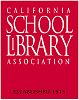Grab yourself a blog in 3 steps:
1. Create an account

Google asks you for an email address - this becomes your username.
Note:
->You do not need a Gmail account.
->Remember to write down your Username and Password.
2. Name your blog
Remember that the whole web world can see your blog title and blog address. You probably don’t want to use your real name. Consider creating a blog name that’s anonymous, yet uniquely you. The URL for your blog will look like these examples - http://2CoolTools.blogspot.com/ or http://preilly.wordpress.com/ . (These are real blogs so of course you need to give your own blog its own unique name.) The format is name.blogspot.com when you use blogger.com software. Note: There are no www in the address when using Blogger.com software. Please remember your URL address and/or bookmark it.
The CSLA 2.0 Team recommends: CSLA members are urged to use a name or "handle" as follows: [FIRST NAME or NICKNAME]LMT2 or [FIRST NAME or NICKNAME]Library2 -- for example, http://MrsTlmt2.blogspot.com/ or http://hiphoplibrary2.blogspot.com/
3. Select your template.
Blogger has several templates - have fun choosing one for you! If you run into problems, check out Blogger's Help file and Tutorial or ask your CSLA 2.0 Team. You will be able to change the color and look of your blog anytime -- so keep it simple at first.
Discovery Exercise:
1. Set up a blog for yourself through Blogger.
2. Play around and add a test post or two.
3. You will create a discovery post for each of the ’23 Things.’
Please clearly label each entry in your blog in the following way: Week 1, Exercise or Thing #1, subject. Each of your posts should provide insights into what you’ve discovered and learned. Feel free to share what worked for you … and what didn’t … what surprised you … what frustrated you … what amazed you. For example: Your ‘Thing 2’ post will talk about which habit among the 7 and 1/2 lifelong learning habits is easiest and which is hardest for you & why. TIP: This is a good time to "bookmark" your blog or make it a "favorite" for easy access throughout the course.
4. Create an avatar -- a representation of yourself. Go to http://avatars.yahoo.com/ , design an avatar with a library or classroom background. (You will have to set up an account if you don't use Yahoo!) Save your avatar and export to your blog.
[HINT: Here's how to export your avatar to your blog. When you on your Avatars.Yahoo.com page, go to "home" tab and look to the right column. One of the options is: "EXPORT: Use your avatar in web pages and blogs and more." Click there. Then, in the Center of the page, 0ne option is your avatar's HTML code. Copy the code, go to your blog (Sign in. When you first sign in, there is an option to add a post OR manage posts, settings, or layout; Go to "LAYOUT." You will see "Add a Gadget".) Paste (Control V) the HTML code in the GADGET marked "HTML/Java Script." Then move that GADGET to wherever you want your avatar to appear on your blog.]
*Bonus - Create an account on Twitter.
A word about micro-blogging or Twitter. Twitter allows each person to type
140 characters at one time, so it is usually short thoughts, ideas and
topics. Twitter allows anyone to join and follow short ideas,
thoughts, pieces of information of others. Some describe Twitter as their
newspaper, a bulletin board, a club. Here is one description of Twitter. Just like many online tools, until you start using it,
you're not sure how it can be used. If you do join, please do follow me
(liz_dodds) and then I can follow you.
Here is a short video that explains Twitter:
Suggested "tags" or labels: blogs and blogging, SLL2.0, CSLA
[Please remember to include Week# and Thing# in your post headings.]