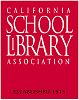In 2005, "podcast" was named the "word of the year" by New Oxford American Dictionary and with the growth of podcasting over the last year and a half; it’s easy to see why. Podcasts take many forms, from short 1-10 minutes commentaries to much longer in person interviews or panel group discussions. There’s a podcast out there for just about every interest area and the best part about this technology is that you don’t have to have an iPod or a MP3 player to access them. Since podcasts use the MP3 file format, a popular compressed format for audio files, you really just need a PC (or portal device) with headphones or a speaker.
iTunes, the free downloadable application created by Apple is the directory finding service most associated with podcasts, but if you don’t have iTunes installed there are still plenty of options.
For this discovery exercise, participants are asked to take a look at some popular podcast directory tools. Do some exploring on your own and locate a podcast that is of interest to you. Once found, you can easily pull the RSS feed into your blog reader (i.e., Bloglines or Google Reader) account as well, so that when new casts become available you’ll be automatically notified of their existence.
Discovery Exercises:
- Take a look at one or two of the podcast directories listed and see if you can find a podcast that interests you. See if you can find some interesting library related podcasts here like book review podcasts or library news.
- Add the RSS feed for a podcast to your blog reader account.
- Listen to the audio journal, "Circulate This: Stories From the School Library". How will you use it? Who will you share it with?
- Create a blog post about your discovery process. Did you find anything useful here?
- Odeo - Find. Play. Enjoy.
- There are many, many podcast directory and finding tools out there. Here are just three of the more popular ones that don’t, like iTunes, require a software download:
- Podcast.com
- Podcastalley.com
- See also Educational Podcast Directory
- Idea #1: Interview candidates for local office, or town officials about top issues in your community.
- Idea #2: Create a daily school news podcast, including an issue of the day such as copyright/music downloading/file sharing, Internet safety tips, or newest web 2.0 applications.
- Idea #3: Create oral history podcasts. Allow students to take home voice recorders to tape family members stories.
- Idea #4: Create a tour of the school for new students. This is an excellent job for an activities / leadership class.
- Idea #5: Collect student and faculty "I love the school library because..." stories.
Do you want to learn how to be a podcaster ? (Here are optional Resources for those who want to learn to create podcasts)
Suggested "tags" or labels: podcasts, audio